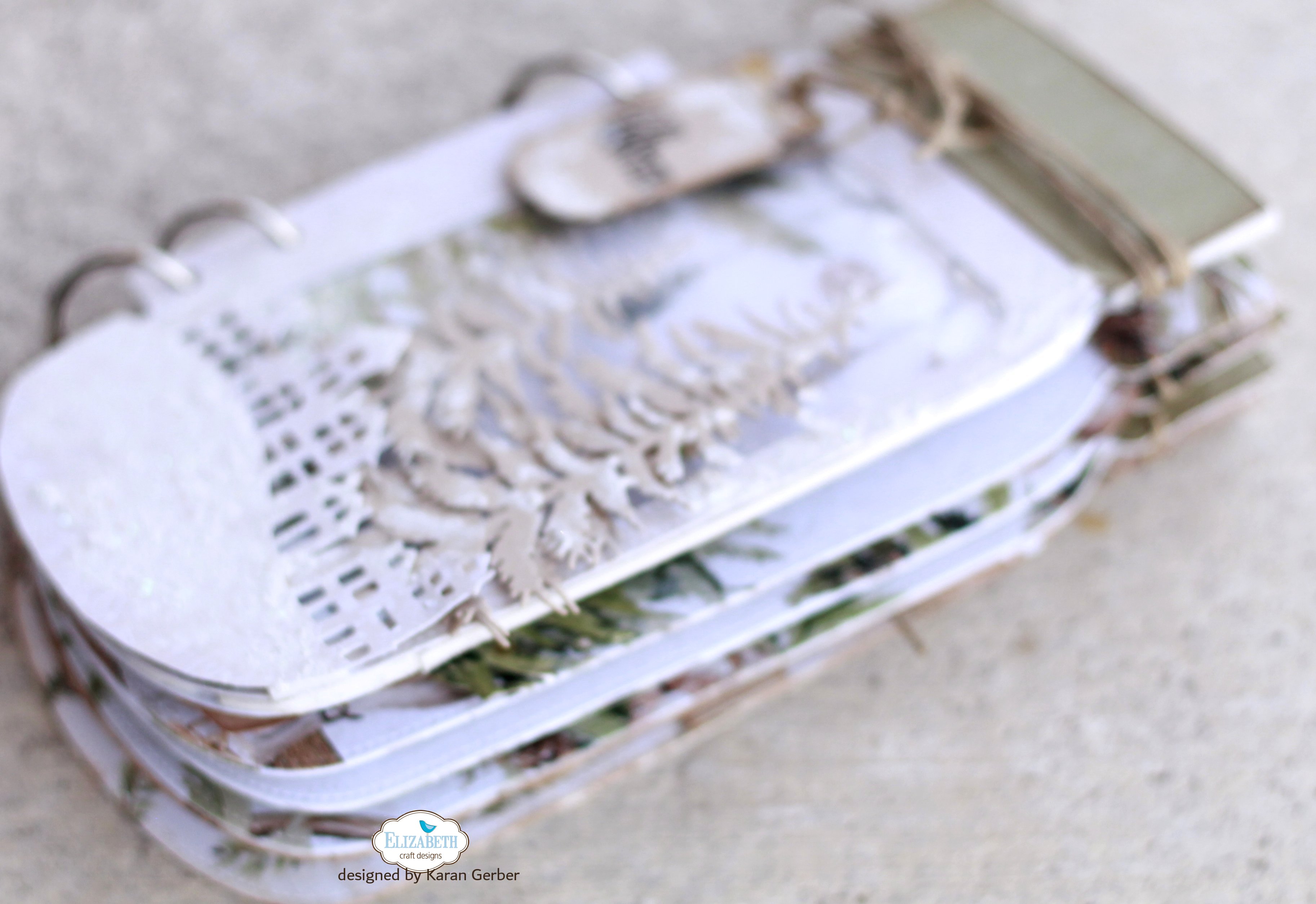Hi all, Happy Thursday!! Well how exciting is this my second blog post in one week!!! I am super happy to share with you my squirrelly camping pages. This squirrel die set is my new addiction I can not get enough of these squirrels. They are super fun and easy to make, so lets get started.

Step 1: Cut your main pages with your designer paper using Planner Essentials #4, next I cut out two strips of designer paper measuring 3″ x 8 1/4″ and inked the edges with brown ink. Then I adhered the paper strips to the left hand side on the left planner page and right side on the right planner page. Then cut two mats from coordinating designer paper with the round mat die from Planner Essentials 22 and adhere them to the center of your pages as per the picture above.

Step 2: Out of dark and light brown card stock cut out your two squirrels from Joset’s collection #1930 and ink the edges with brown ink. I added a little pink to the cheeks and highlighted with a white gel pen. After your cheek’s are dry I assembled my squirrels as per the picture above. With the Tent Die #1669 cut out your latten from red and yellow cardstock, ink with brown ink and assemble.

Step 3: Out of designer paper cut one tent – cut your poles from dark brown cardstock ink and assemble. Using Forest Accessories Die #1688 cut out your mushrooms with red, white and a light tan colored cardstock. Next I cut out the logs, stump and stick from woodgrain paper to create a cool texture. The bushes are cut from light and dark green cardstock, cut one marshmallow from white cardstock and ink with a bit of grey around the edges. My final step is to ink all the edges and assemble as per the picture above.

Step 4: Assemble and adhere your left planner page as per the picture above, the squirrel is pop dotted using some foam dots or tape.

Step 5: Assemble and adhere your right planner page as per the picture above, the squirrel is pop dotted using some foam dots or tape.

Step 6: Once you have assembled both your pages, I cut the word PHOTOS from Planner Essentials 31 and the clip from Sidekicks Essentials 5 all cut from dark brown cardstock.
Step 7: Attach your choice of reinforcement rings.
Last step is to add your favorite pictures and attach your clip and PHOTOS word.
**Optional** I always love to add a little white paint by speckling.
I hope your enjoyed todays blog post! Have a wonderful crafty day. >Katie<
Elizabeth Craft Designs supplies: