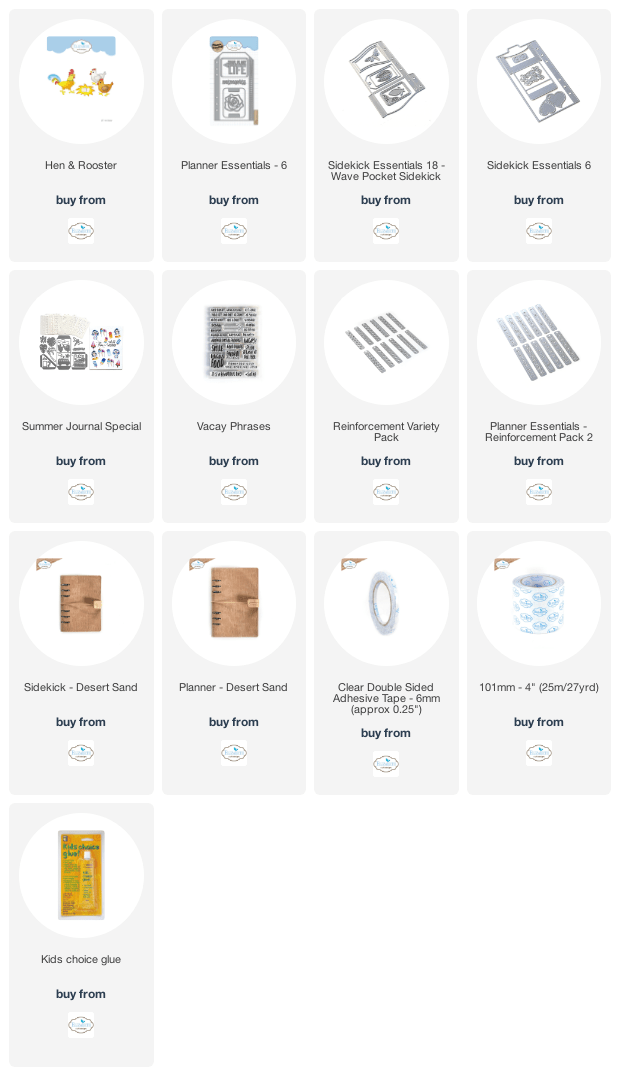Good morning, Crafters! It is Gloria Stengel with you today! I have created an 8″ x 8″ scrapbook layout, which is going to be the first of a series I plan on doing, following the seasons. I am going to eventually add photos and then place the layouts into an actual mini album!

To create this layout, first cut one piece of dark brown cardstock to 8″ x 8″ inches. Trim a piece of decorative paper to 7 7/8″ x 7″. Trim a second pattern into two pieces, each measuring 7 7/8″ x 1″. Sponge the edges of the paper with Carved Pumpkin Distress Oxide ink.

Attach the printed paper to the cardstock base page as shown. Using the double scallop die from the Lace Borders die (Everything’s Blooming Collection), cut three borders from dark brown cardstock. Attach one border to the top of the layout and one to the bottom, using the third border strip to lengthen each border to make it fit across the full layout.

Use the leaf stamp from the Happy stamp set and stamp it several images to the left side of the layout, opposite the pre-printed images. Use a pale tan ink or stamp off onto a piece of scrap paper before stamping to achieve a paler look.

Next cut one large doily from decorative paper with one of the dies from the Large Doilies set. Use Carved Pumpkin Distress Oxide ink to add color to the doily shape. Attach the doily to the right side of the layout.

Using the Layered Honeybee die set, decorative paper, and dark brown cardstock, cut out the various bee shapes. Make sure to cut out the “daisy” flowers several times from two different printed papers. Assemble the bee and the flowers as shown. Attach the bee to the layout with foam tape. Glue the flowers onto the doily shape as shown.

Stamp the “Joyful Moments” sentiment onto a scrap of decorative paper with brown ink (Happy stamp set). Trim the sentiment into a strip and mat it with dark brown cardstock. Use foam tape to attach the sentiment to the left edge of the doily.

Use the Postage Stamps die set to trim three photo mats from dark brown and off-white cardstock. Attach the photo mats to the layout as shown.
The layout is now ready for photos and can be displayed on an easel or placed into an 8×8 scrapbook album!
Gloria Stengel
ECD Supplies Used:
Lace Borders die
Large Doilies die
Layered Honeybee die
Postage Stamps die
Happy stamp set
Clear Double Sided Adhesive (1/4″)
Other Supplies Used:
Heartfelt Creations paper, cardstock, ink